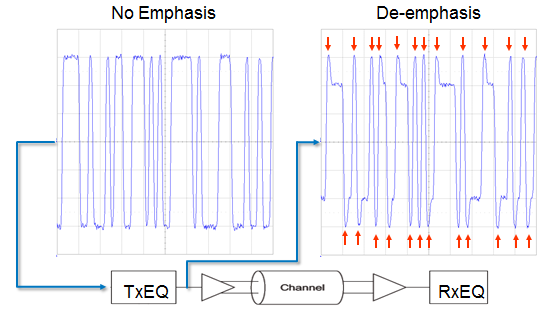 |
| Figure 1: De-emphasis, a key transmit-side equalization technique for PCIe 3.0, boosts high-frequency content |
On the transmitter side of the channel, a key equalization technique is de-emphasis. For example, say we are sending a nice, clean NRZ signal and feeding that through a TxEQ block in a system diagram (Figure 1). The TxEQ applies de-emphasis to the signal before it hits the channel. De-emphasis leaves the first bit after a transition at the nominal amplitude, and de-emphasizes, or reduces the amplitude, of subsequent bits until the next transition. This holds true for both positive- and negative-going transitions. The net effect of de-emphasis is to boost the high-frequency content of the signal in anticipation of the channel's low-pass filtering effects.
 |
| Figure 2: TxEQ is applied by a three-tap FIR filter using cursors or, for convenience, presets |
Both de-emphasis and preshoot are implemented in the three-tap FIR filter that comprises TxEQ. Setting the three taps of the filter (shown at bottom left of Figure 2) creates the effects that we see in the signal at bottom right. With respect to PCIe, these three taps are referred to as cursors, perhaps thought of more accurately as the coefficient values for each of the three taps. Setting the specific cursor coefficient values results in given amounts of de-emphasis and preshoot being applied to the signal fed into the TxEQ block.
What PCI-SIG has done (shown at upper left of Figure 2) is to package up 11 sets of cursor coefficients that correspond to a pre-defined range of de-emphasis and preshoot as presets. So the terminology can be a little confusing, but whether you refer to de-emphasis and preshoot, cursors, or presets, they all are about the TxEQ settings. A PCIe device can request either presets or cursors from the transmit side. Cursors naturally give you finer resolution and more setting options.
That's some more about the underpinnings of PCIe 3.0 dynamic link equalization. Next, we'll begin examining how it operates in practice.
No comments:
Post a Comment