S-parameters describe the electrical properties of electronic interconnects, which can include connectors, printed circuit traces and vias, cables, and oscilloscope probes. Given that instruments such as Teledyne LeCroy’s
WavePulser 40iX make measuring S-parameters relatively simple, there are still some aspects of S-parameters that can cause confusion, especially to new users. Here are six things you can do to avoid confusion when working with S-parameters.
1. Know where the fixture ends and the DUT begins
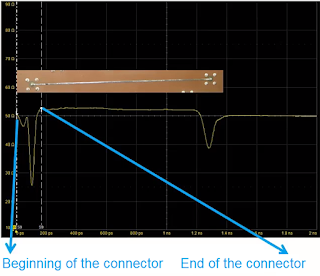 |
Figure 1. Characterizing a microstrip line requires
two connectors, one at each end of the line.
These connectors add their own characteristics to
the measurement. A TDR measurement can
determine the boundary between the connectors
and the microstrip PC line. |
Measuring S-parameters involves connecting a test instrument to the Device Under Test (DUT), placing the DUT in series with a number of other interconnect elements, as in Figure 1. The DUT is not isolated, and confusion can arise as to where you want the cables and fixtures to end and where the DUT begins. Do you want the DUT to include just the cable of the DUT? What about the connectors on its ends? What about the matching fixture or lead in in the circuit board?
