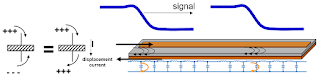 |
| Figure 1: The return current in a transmission line is as important as the signal current |
You need to test, we're here to help.
You need to test, we're here to help.
27 February 2018
Transmission Lines (Part IV): More Essential Principles
26 February 2018
Transmission Lines (Part III): Essential Principles
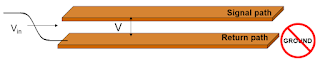 |
| Figure 1: All interconnects are transmission lines with a signal path and a return path (not ground) |
23 February 2018
Transmission Lines (Part II): More on Bandwidth vs. Rise Time
 |
| Figure 1: In the frequency domain (right), a near-ideal square wave displays predictable 1/f amplitude dropoff |
20 February 2018
Transmission Lines (Part I): Introduction
 |
| Figure 1: All oscilloscopes have a Cal output like the one pictured here |
16 February 2018
Probing Techniques and Tradeoffs (Part XI): Non-Ideal Situations
 |
| Figure 1: VP@Rcvr builds a transmission-line model to virtually move less-than-ideal probing points |
12 February 2018
Probing Techniques and Tradeoffs (Part X): More Best Practices
 |
| Figure 1: Chip clips; they're not just for snacks anymore |
09 February 2018
Probing Techniques and Tradeoffs (Part IX): Best Practices
 |
| Figure 1: The typical manner of using a hands-free probe holder can cause issues |
08 February 2018
Probing Techniques and Tradeoffs (Part VIII): Gain/Attenuation vs. Noise
 |
| Figure 1: Noise comparison of a Teledyne LeCroy D1605 probe and a competing model |
06 February 2018
Probing Techniques and Tradeoffs (Part VII): More on Dynamic Range
 |
| Figure 1: Input offset range is how much differential offset a probe can apply to an input signal to bring it within its differential-mode output range |
05 February 2018
Getting The Most Out Of Your Oscilloscope: Physical-Layer Tools
 |
| Figure 1: Trigger dialog boxes will match the protocol of interest |
02 February 2018
Getting The Most Out Of Your Oscilloscope: Math Functions
 |
| Figure 1: Parameter math functions provide a way to create custom parameters |
01 February 2018
Getting The Most Out Of Your Oscilloscope: Sequence and History Modes
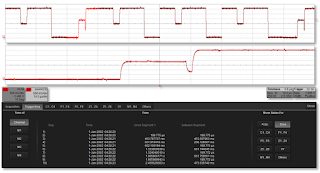 |
| Figure 1: Sequence mode grabs rare triggered events from long captures and stores them in segments |
Getting The Most Out Of Your Oscilloscope: WaveScan and XDEV Custom Parameters
 |
| Figure 1: Using WaveScan to search for rare glitch events |
Subscribe to:
Comments (Atom)