 |
| Figure 1: An example of a touch screen-equipped oscilloscope. |
You need to test, we're here to help.
You need to test, we're here to help.
30 October 2013
Oscilloscope Basics: Controlling an Oscilloscope (Part II)
23 October 2013
Oscilloscope Basics: How to Set Up and Use Cursors
As a follow-up to a recent post with an oscilloscope front-panel tour, we want to dig a little deeper into one aspect of controlling the instrument, and that's how to set up and use cursors. But instead of describing it in prose, it makes more sense to show you. So enjoy this brief tutorial video that will get you started with cursors! We're demonstrating on a Teledyne LeCroy HDO4054, but most of what we're showing you translates to other manufacturer's instruments.
16 October 2013
Going From FFTs to Spectrum Analysis
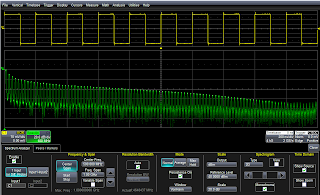 |
| Figure 1: Spectrum Analyzer software for the HDO series oscilloscopes provides an intuitive user interface |
09 October 2013
Waveform Generator Tricks: Pulse-Width Modulation
 |
| Figure 1: Teledyne LeCroy's WaveStation waveform generator |
02 October 2013
Oscilloscope Basics: Controlling An Oscilloscope (Part I)
 |
| Figure 1: Front of HDO4054 oscilloscope |
Subscribe to:
Posts (Atom)